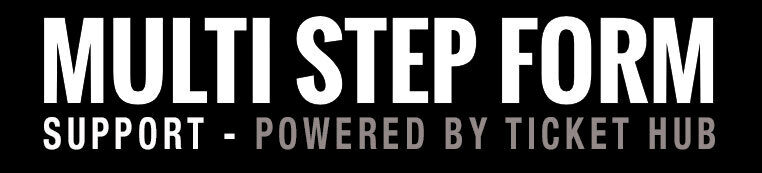FAQS
FAQ’s Multi Step Form
Can i embed multiple forms on one page?
September 5, 2024
- You can only embed one form per page of each website
How to install the plugin?
September 5, 2024
-
Installing the plugin can be done either by searching for “Multi Step Form” via the “Plugins“ > „Add New” screen in your WordPress dashboard, or by using the following steps:
- Download the plugin via WordPress.org
- Upload the ZIP file through the ‘Plugins > Add New > Upload’ screen in your WordPress dashboard
- Activate the plugin through the ‘Plugins’ menu in WordPress
Where’s the settings page?
September 5, 2024
- The global settings can be found in your WordPress “Settings” > “Multi Step Form”. These settings include styling options and general options.
Limited to 5 steps?
September 5, 2024
- Our new MSF Plus version allows up to 10 steps.
MSF Plus is available here
Can i edit the code?
September 5, 2024
- This is a open source plugin. You can find this project at GitHub
https://github.com/mlooft/multi-step-form
Can i use conditional fields?
September 5, 2024
- Conditional fields are available in the MSF Plus extension.
MSF Plus is available here
We are using Multi Step Form and aren’t able to get send emails. Would you be able to help me?
September 5, 2024
- Are you receiving any administrative e-mails? If so, it probably has something to do with your current theme or plugin configuration. Our plugin uses the standard wordpress mail function. Try changing it back to the wordpress standard theme, and turn off all plugins except of the multi step form.
Redirect after submit button?
September 5, 2024
- You can redirect the users to a specific page after clicking on the submit button. Go to your form and click on Form settings. Under „General settings“ you can add a custom url (thank-you-page:)
Change pervious step, next step & submit button labels?
September 5, 2024
- If you are looking for a translation in your language, please have a look at WordPress Translations. Anybody can create translations for MSF. Multi Step Form will use the language selected in your WordPress Backend.
Getting fancy? You can always customize all the labels with Loco Translate.
Is there a database function so that we can download a .csv file with data that has been captured?
September 5, 2024
- Our MSF Plus version contains the feature of saving in backend plus Json in- and export.
MSF Plus is available here
Where can i edit the code?
September 5, 2024
- This is a open source plugin. You can find this project at GitHub
https://github.com/mlooft/multi-step-form
Where can i find the supportforum?
September 5, 2024
What can i do when no e-mail is sent on form submission?
September 5, 2024
- Check that at least one form field is filled out when you submit the form. When the form is empty the plugin doesn’t send an e-mail.
Also, check that you can send mails from your WordPress installation.
Can i use a plain, unstyled layout for my forms?
September 5, 2024
- Yes. Go to WordPress “Settings” > “Multi Step Form”. Uncheck the “Boxed Layout” checkbox to get a plain layout.
Can i customize the colors used with the progress bar?
September 5, 2024
- Yes. Go to WordPress “Settings” > “Multi Step Form”. There u can customize the look and feel of the progress bar. Switch it on or off.
How can i add a form to my page or post?
September 5, 2024
- Forms are embedded with shortcodes. The shortcodes can be found at the form list view when clicking “Multi Step Form” in your WordPress menu on the left. The shortcode for your first form with the id 1 is [ multi-step-form id=“1″ ]
GET-Variable
September 5, 2024
- Labeling: The form value is saved under this name
- GET parameter: Identifier for the variable in the GET request.
The value assigned to the variable in the GET request is assigned to the form element.
Example: mysite.com?name=peter
The value „Peter“ is now set for the GET form element with the GET parameter „Name“.